How to change my Google location?
We sometimes get requests from customers that complain about the fact that the Google search is displaying a location that doesn't match with the server's actual datacenter location. Please notice that we can not influence Google's location determination algorithm at all. Your server's IP address is always geolocated to the location you chose while ordering the server. A "wrong" location is neither a reason for a refund nor a technical issue with your server, it's simply something that is beyond our sphere of influence.
However, for Google Search you are able to tell Google that they determined the wrong location for your server. To do so, you can follow the following steps.
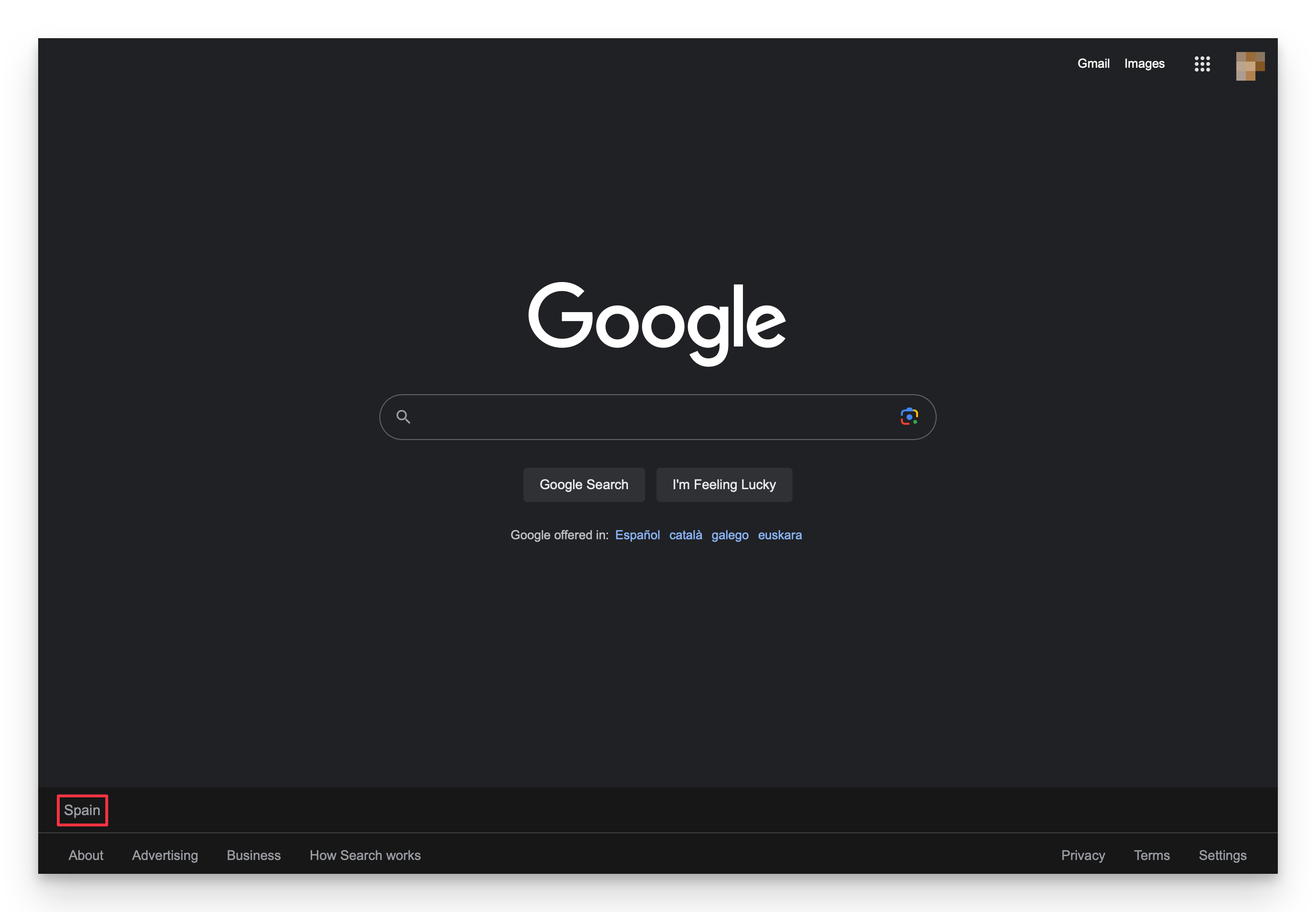 In the following example, you have ordered a server in the United States. However, Google Search is showing Spain as your current location which is wrong.
In the following example, you have ordered a server in the United States. However, Google Search is showing Spain as your current location which is wrong.
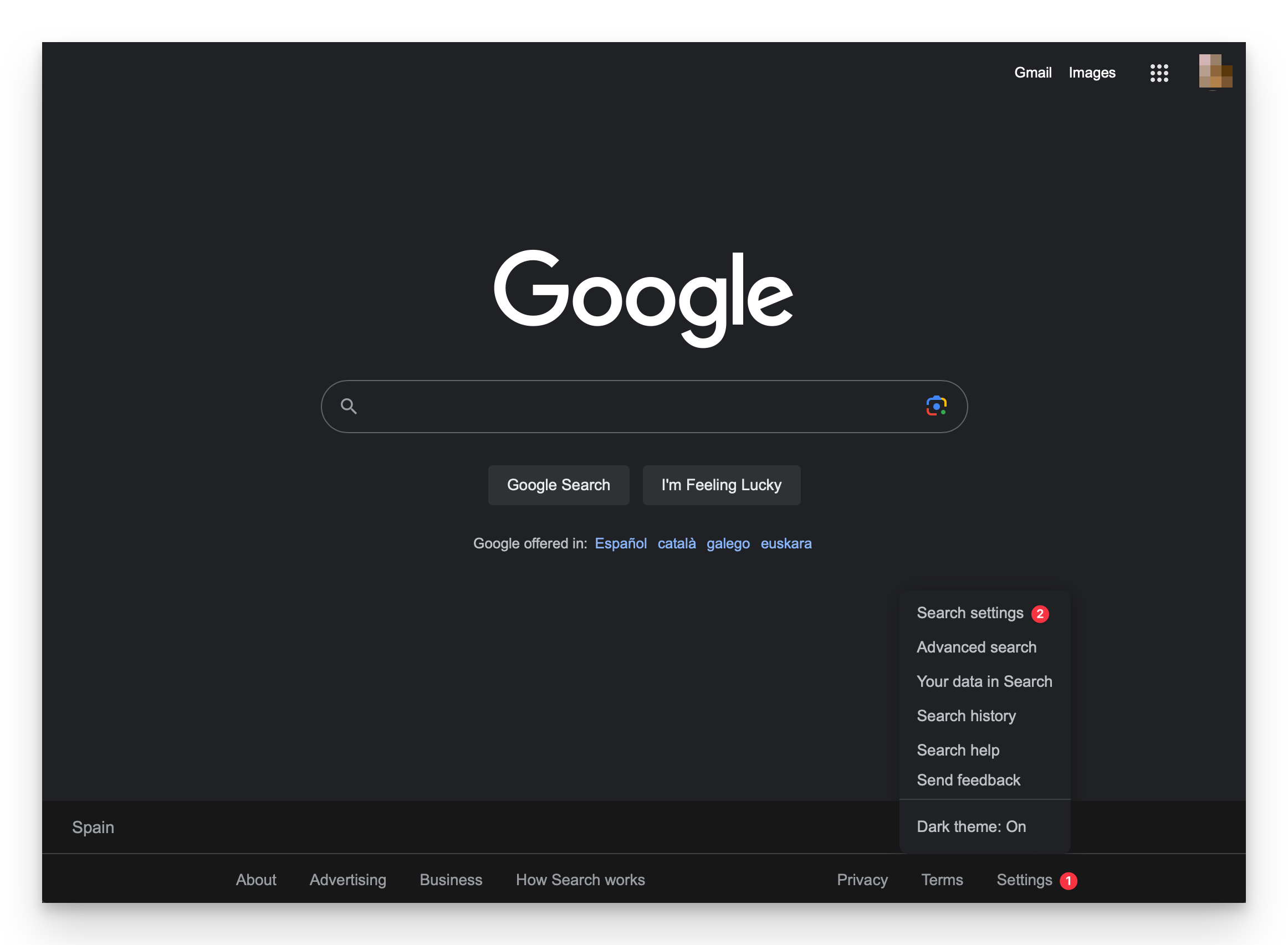 To resolve this issue, you first need to open Google's search settings by clicking on Settings (1) followed by Search settings (2).
To resolve this issue, you first need to open Google's search settings by clicking on Settings (1) followed by Search settings (2).
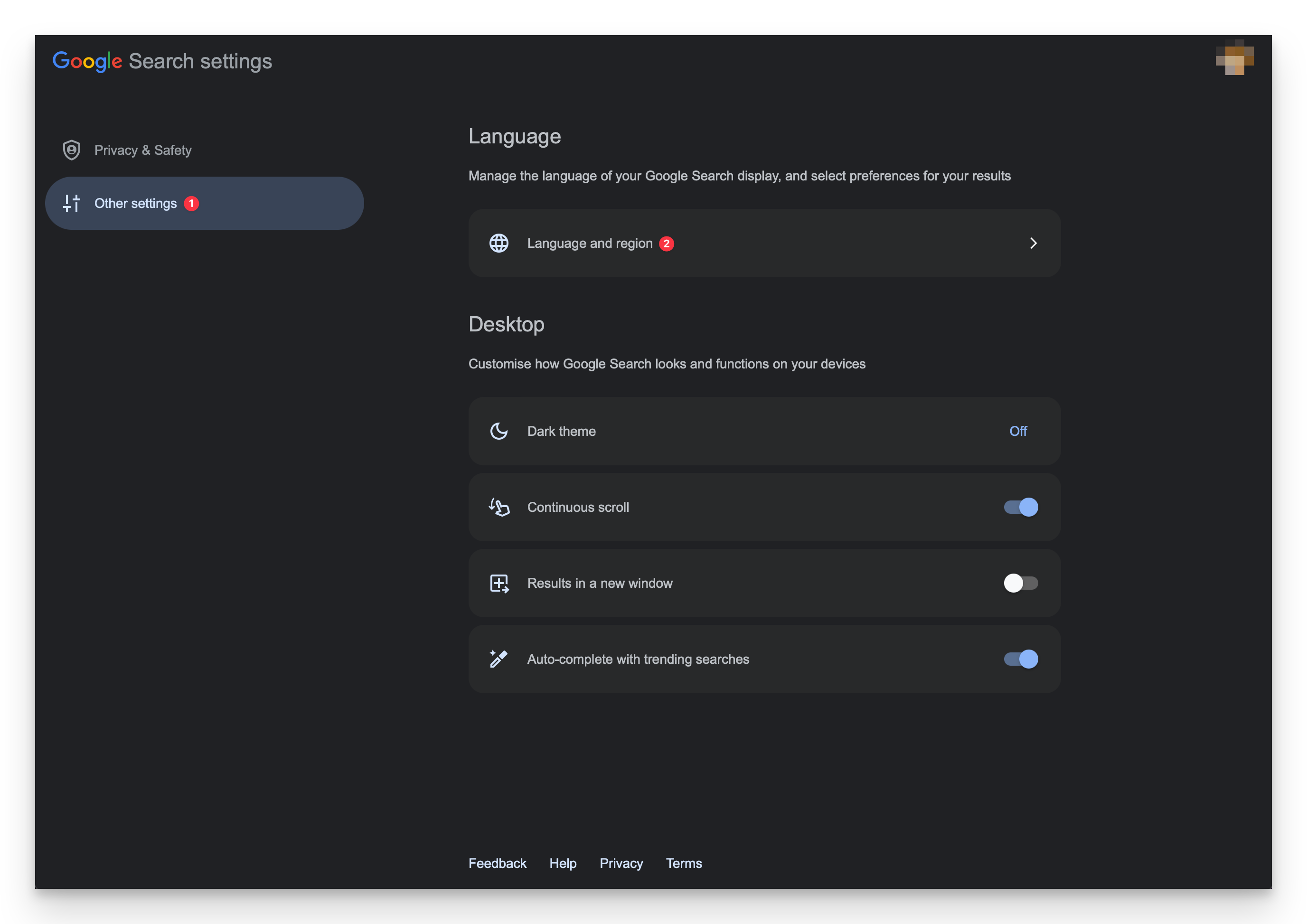 Then, in Google's search settings, you need to open the language and region settings by clicking on Other settings (1) on the left sidebar followed by Language and region (2).
Then, in Google's search settings, you need to open the language and region settings by clicking on Other settings (1) on the left sidebar followed by Language and region (2).
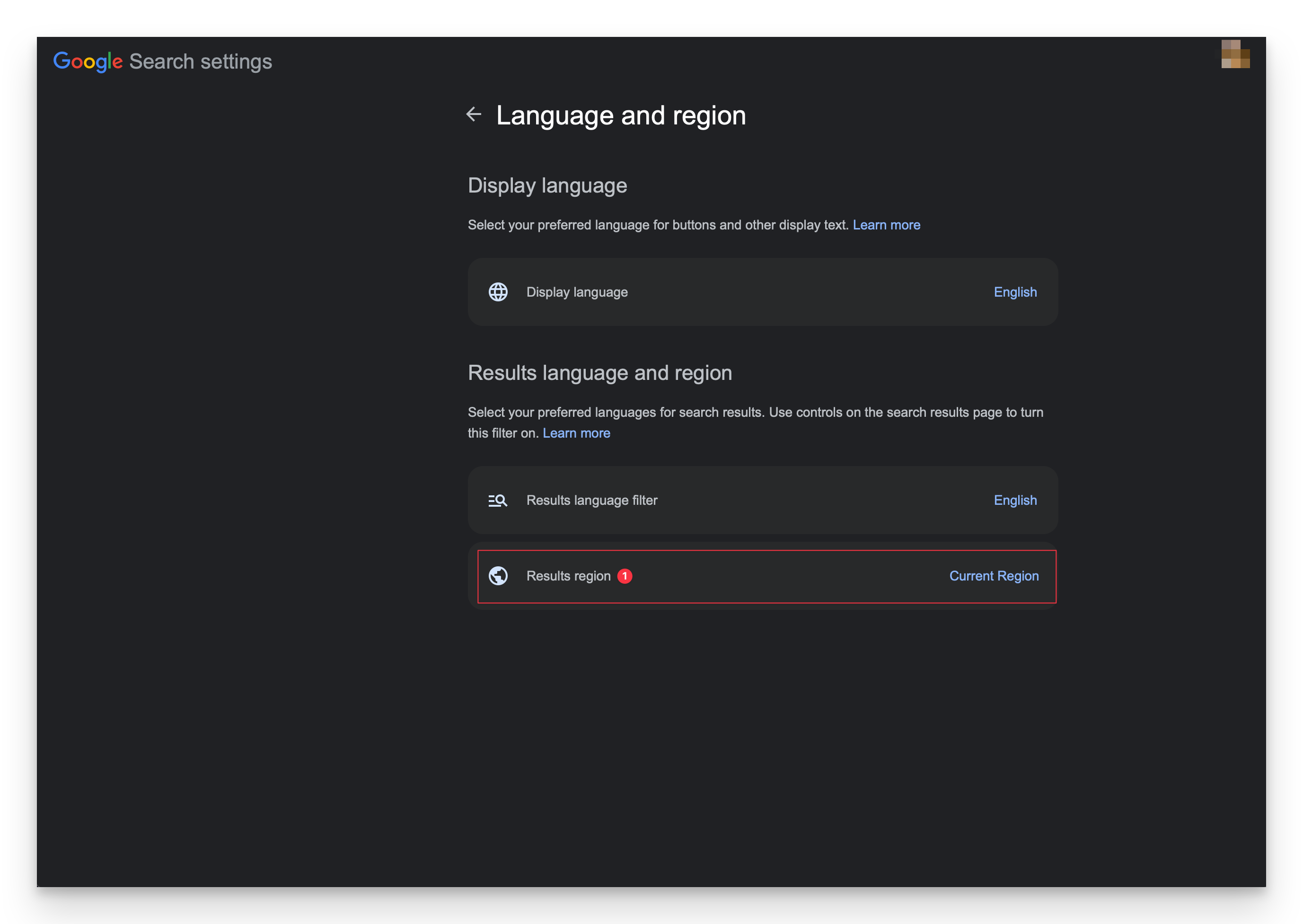 Under Results region you usually then see Current region as selected option. This instructs Google to guess your location and only display search results based on that guessed location. However, Google may guess your location wrong as it's the case in this example. To change this location for Google Search, click on the Results region section.
Under Results region you usually then see Current region as selected option. This instructs Google to guess your location and only display search results based on that guessed location. However, Google may guess your location wrong as it's the case in this example. To change this location for Google Search, click on the Results region section.
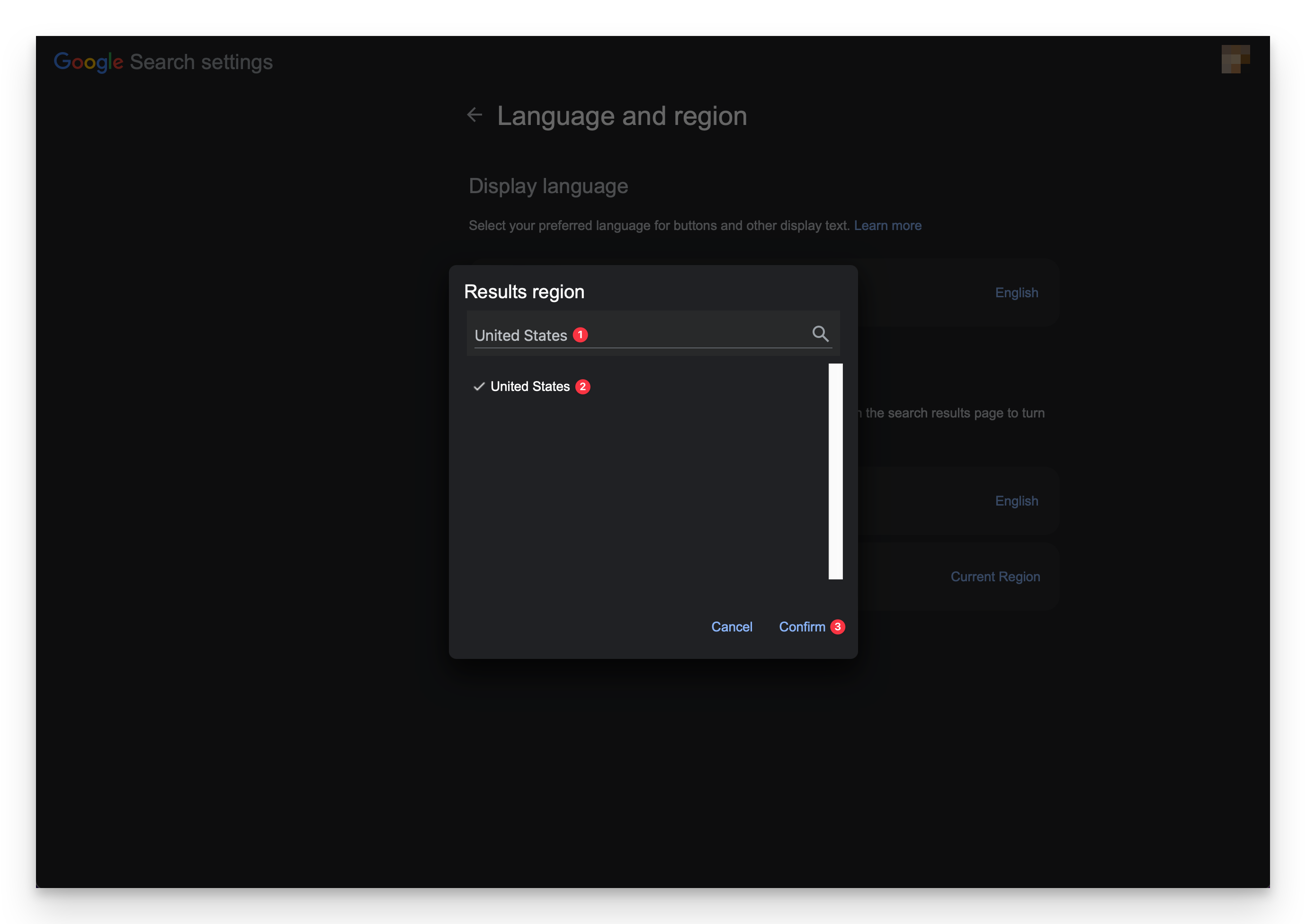 In our example, our server is located in the United States. Therefore, we're typing United States into the search field (1) and select that country from the list (2). Afterward, we confirm the new location by clicking on Confirm (3).
In our example, our server is located in the United States. Therefore, we're typing United States into the search field (1) and select that country from the list (2). Afterward, we confirm the new location by clicking on Confirm (3).
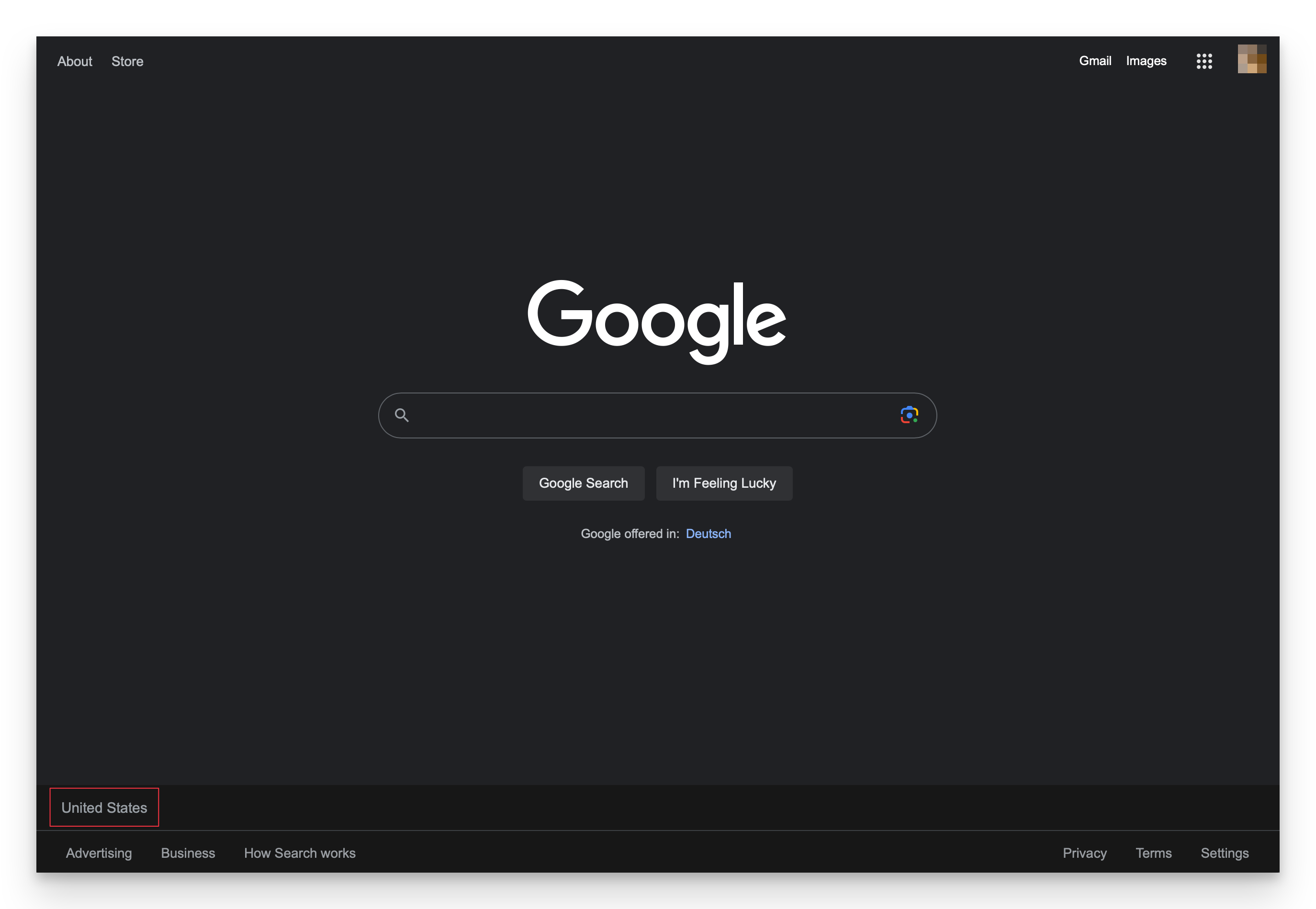 Then, when going back to Google Search, you can see that Google is now using the selected location as search region and for your search results and the issue has been resolved.
Then, when going back to Google Search, you can see that Google is now using the selected location as search region and for your search results and the issue has been resolved.
If you want to change your server's IP address you can do so as well. Please head over to the IP Address FAQ for more information.