IP Addresses
This article is meant to give you a general overview of how IP addresses are assigned to your VPS and how you can manage them. There are two versions of IP addresses out in the wild: IPv4 (also known as Legacy IP) is the older version but still the most common one. IPv6 is the newer version and is slowly replacing IPv4. Both versions are supported by our infrastructure.
IPv4
Due to the fact that many ISPs still don't (properly) support IPv6, our default flavors come with one single IPv4 address (/32). This is the best choice for all customers that want to use their server for hosting websites or other services that need to be accessible from the "whole" internet.
A IPv4 address consists of four so-called octets which are numbers from 0 to 255, separated by dots. A typical IPv4 address might look like this:
198.51.100.5
While technically IPv4 is working fine, we're facing a global shortage of IPv4 address space. Due to the design of IPv4 addresses, there's a maximum of 4,294,967,296 IPv4 addresses available. This might sound like a lot, but in fact it's not. Today, most of the IPv4 address space is already assigned to ISPs and other companies. This means that it became harder to get a new IPv4 address space. In fact, it's not possible to get a new IPv4 addresses from the Regional Internet Registry (RIR) for our region anymore. This is why we encourage all customers to use IPv6 whenever it's possible.
It is not possible to get more than a single IPv4 address per server. We don't support additional IPv4 addresses as there is barely any use case for them and it's not economical for us to provide them due to the global shortage of IPv4 address space.
Allocation
By default, all servers come preconfigured with your IP addresses. If, for any reason, you need to adjust your network configuration, please make sure to only use the IP address, we allocated to you. If you're using a different IP address, your server will not be able to communicate with the internet anymore. If in doubt, please set the configuration method for your network interface to DHCP. This will ensure that your server is always using the correct network settings as it allows us to push the correct configuration to your server.
IPv6
All servers automatically get a IPv6 address (/128) no matter if they need it or not. For customers that don't really need an IPv4 address, we offer the possibility to order so-called IPv6-only servers which have no IPv4 address anymore. As we don't have to assign a IPv4 address to those servers, we can offer them at a lower price point.
A IPv6 address consists of eight so-called hextets which are hexadecimal numbers from 0000 to ffff, separated by colons. A typical IPv6 address might look like this:
2001:db8:85a3:8d3:1319:8a2e:370:7348
You may notice that IPv6 addresses are much longer than IPv4 addresses. This is because IPv6 addresses are 128 bits long while IPv4 addresses are only 32 bits long. This means that there are 340,282,366,920,938,463,463,374,607,431,768,211,456 IPv6 addresses available. This is a huge number, and it's very unlikely that we'll ever run out of IPv6 addresses.
Allocation
At VPS2day your server will receive an IPv6 address based on its network interface's MAC address. This allocation method is called SLAAC (Stateless Address Autoconfiguration). This means that your server will automatically receive an IPv6 address when it's connected to the internet. This is the default allocation method for all servers.
If your operating system has enabled IPv6 Privacy Extensions by default, you need to disable this feature. You can only use the IP addresses that we have assigned to you and that are displayed in the Network tab on your server's detail page. Your network traffic is filtered and will be dropped if it doesn't come from one of your assigned IP addresses.
Gateways
You may notice that your server always gets two IPv6 gateways propagated. That's perfectly normal and intended.
IP Change
Due to popular demand we introduced the possibility to change your server's IP address in late 2023. This features comes with two major restrictions that need to be considered before you decide to change your server's IP address:
- You can only change your server's IP address once every 48 hours. This is to prevent abuse with changing IP addresses in a too short time frame.
- You can only change your server's IPv4 address. IPv6 addresses cannot be changed.
In order to change your server's IP address, please go to your server's detail page and click Actions -> Change IP.
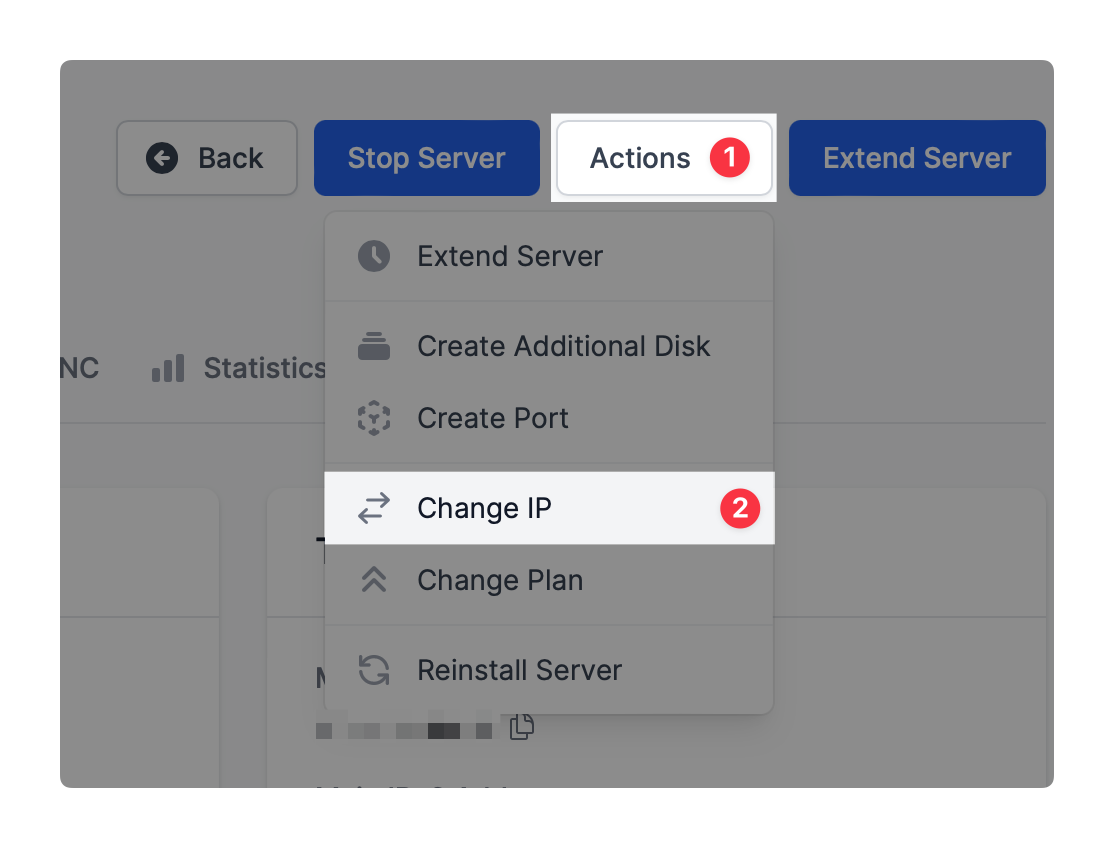
In the following modal you can see your old IPv4 address that is going to be replaced by a new random one. Before proceeding, please carefully read the implications that an IP change has. If you're sure that you want to proceed, click on the button on the bottom right.
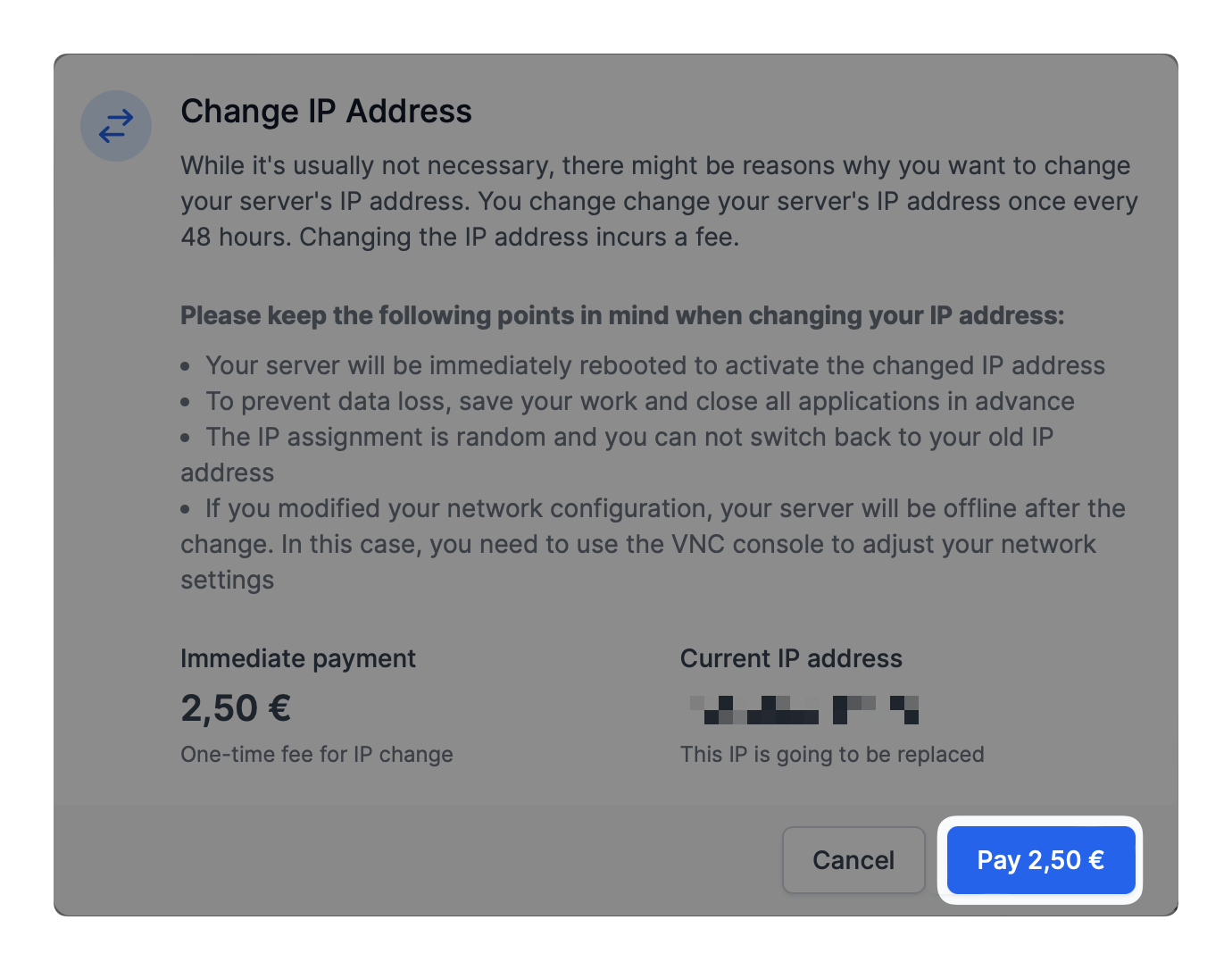
It's also important to notice that as of today this action will incur as service fee of 2,50€ incl. VAT.
It's not possible to change your server's IP address to a specific one. The new IP address will be randomly assigned from our pool of available IPv4 addresses. We try to assign you an IP from another subnet, but we can not guarantee it. You can not return to your old IP address. It's also possible that you'll get an IP address you already had some time ago.
Frequently Asked Questions
Can I change my IP address?
Yes, a server's IP address can be changed once every 48 hours. Please note that this action will incur as service fee of (as of today) 2,50€ incl. VAT. For more information please see above.
Can I order additional IPv4 addresses?
Due to the global shortage of IPv4 addresses, we can only assign one IPv4 address per service. If you need more IPv4 addresses, you'll have to order additional services.
How can I disable IPv6?
While this is a frequent question, we don't recommend doing so. In fact there is little to virtually no reason to disable IPv6 on your server. If you still decide that this is what you want to do, please consult your operating system's manual to learn how to do so, but we will not provide any support for this.