Reverse DNS (rDNS)
The traditional use case of the Domain Name System (DNS) is to translate domain names into IP addresses. The so-called Reverse DNS (rDNS) record does the opposite: It translates IP addresses back into domain names. This is useful for example for mail servers, which use the rDNS record to verify the sender's domain name.
If you don't know what a reverse DNS record is, you most likely don't need it. In this case, there's no point in requesting such a record. Please don't confuse it with a regular DNS record that is used to point your domain to your server.
Requesting a record
Reverse DNS records are subject to prior verification from our team. As they are usually used to run mail servers, we need to make sure that you are not going to use the record for spamming or other malicious activities. This is in interest of all our customers, as we want to keep our IP addresses clean and not blacklisted.
To request a reverse DNS record, please visit your server's Network tab in the client portal and click on Request rDNS for this IP as shown in the screenshot below.
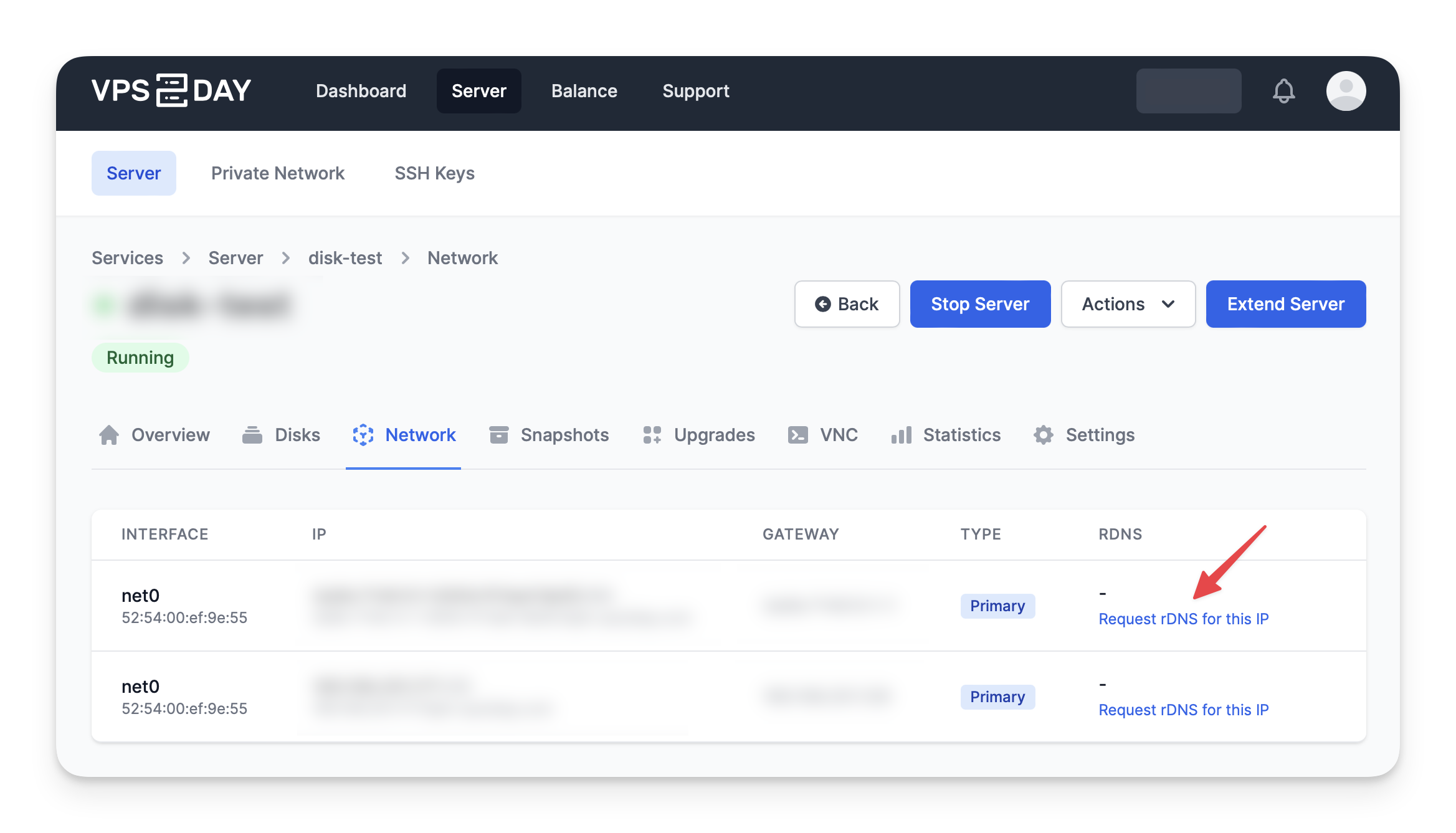 You'll be asked to enter the domain name you want to use for the record. Please make sure that the domain name points to the IP address, you are requesting the record for. Otherwise, the verification will fail and we won't be able to set the record for you.
You'll be asked to enter the domain name you want to use for the record. Please make sure that the domain name points to the IP address, you are requesting the record for. Otherwise, the verification will fail and we won't be able to set the record for you.
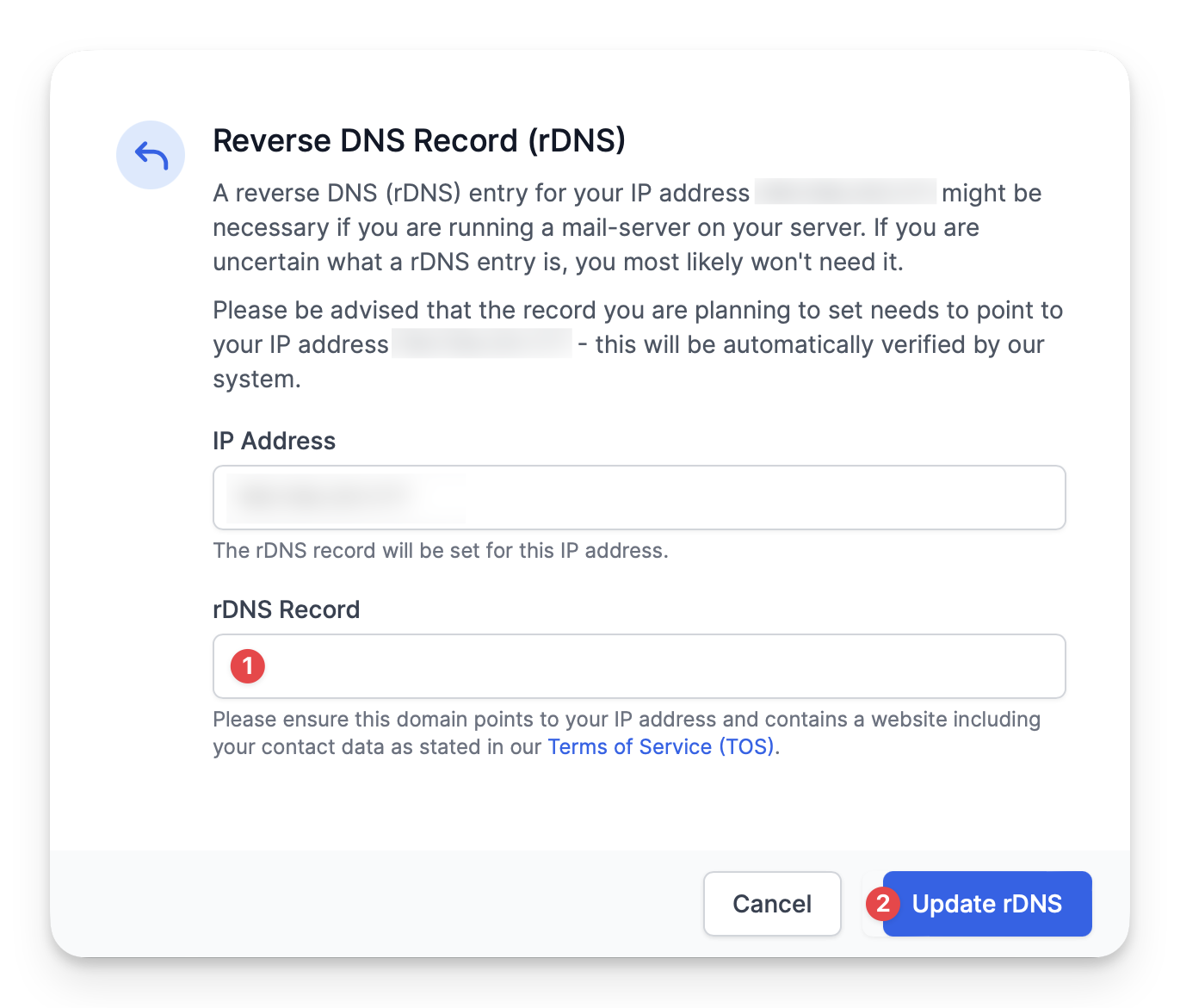
After you successfully requested the record, you'll receive a confirmation e-mail from us. We'll then review your request and set the record for you if the verification checks out. Either way, we'll notify you about the result of the verification process.
Technical verification
After you received the confirmation from us that we set your reverse DNS record, you can verify that everything is working as expected. Please note, that it can take up to 24 hours for the record to propagate through the DNS system. To do so, you can e.g. utilize the dig command which is available on most Linux distributions and macOS.
IPv4
First, you query the A record of your domain name, followed by the PTR record for the IP address your domain points to. Notice, that the IP address is reversed and suffixed with .in-addr.arpa. This is the standard for IPv4 reverse DNS records.
dig A +short example.com
198.51.100.59
dig PTR +short 59.100.51.198.in-addr.arpa
example.com.
If the output of the PTR record matches your domain name, everything is working as expected. If the results differ from each other, please make sure that you've entered the correct domain name in the client portal. If you are sure that the domain name is correct, please contact our support team.
IPv6
For IPv6, the process is similar. First, you query the AAAA record of your domain name, followed by the PTR record for the IP address your domain points to. Notice, that the IP address is reversed and suffixed with .ip6.arpa. This is the standard for IPv6 reverse DNS records.
The reversing of the IP address is a bit more complicated for IPv6, as you need to split the address into nibbles and reverse them. The following example shows how to reverse the IPv6 address 2001:db8::59 (don't forget that :: is a shorthand for multiple 0 nibbles).
dig AAAA +short example.com
2001:db8::59
dig PTR +short 9.5.0.0.0.0.0.0.0.0.0.0.0.0.0.0.0.0.0.0.0.0.0.0.8.b.d.0.1.0.0.2.ip6.arpa
example.com.