Snapshots & Backups
In order to prevent data loss, we offer you the possibility to create either a Backup or Snapshot of your server. Only one of both options is available for your server. The difference of those two options is explained below.
Differences
A Backup is a complete copy of your server's root volume where your operating system is installed on. When the backup is being created, we freeze your server to guarantee a consistent state of your data and copy the whole volume to an external backup storage. Depending on the size of your server's root volume, this can take a while. During the freeze, your server is not accessible which is the major downside of backups over snapshots.
Snapshots on the other hand are incremental copies of your server's root volume. It's not necessary to freeze your server for creating a snapshot. That means that they can be created instantly and without any downtime.
Feature Availability
As of today, only one of both options is available for your server. The availability of the options depends on the location of your server. The following table shows which option is available for which location:
| Location | Backup | Snapshot |
|---|---|---|
Creation
In order to create a new backup or snapshot, you need at least one available slot. You can check the number of available slots in the Backups (or Snapshots) tab on your server's detail page.
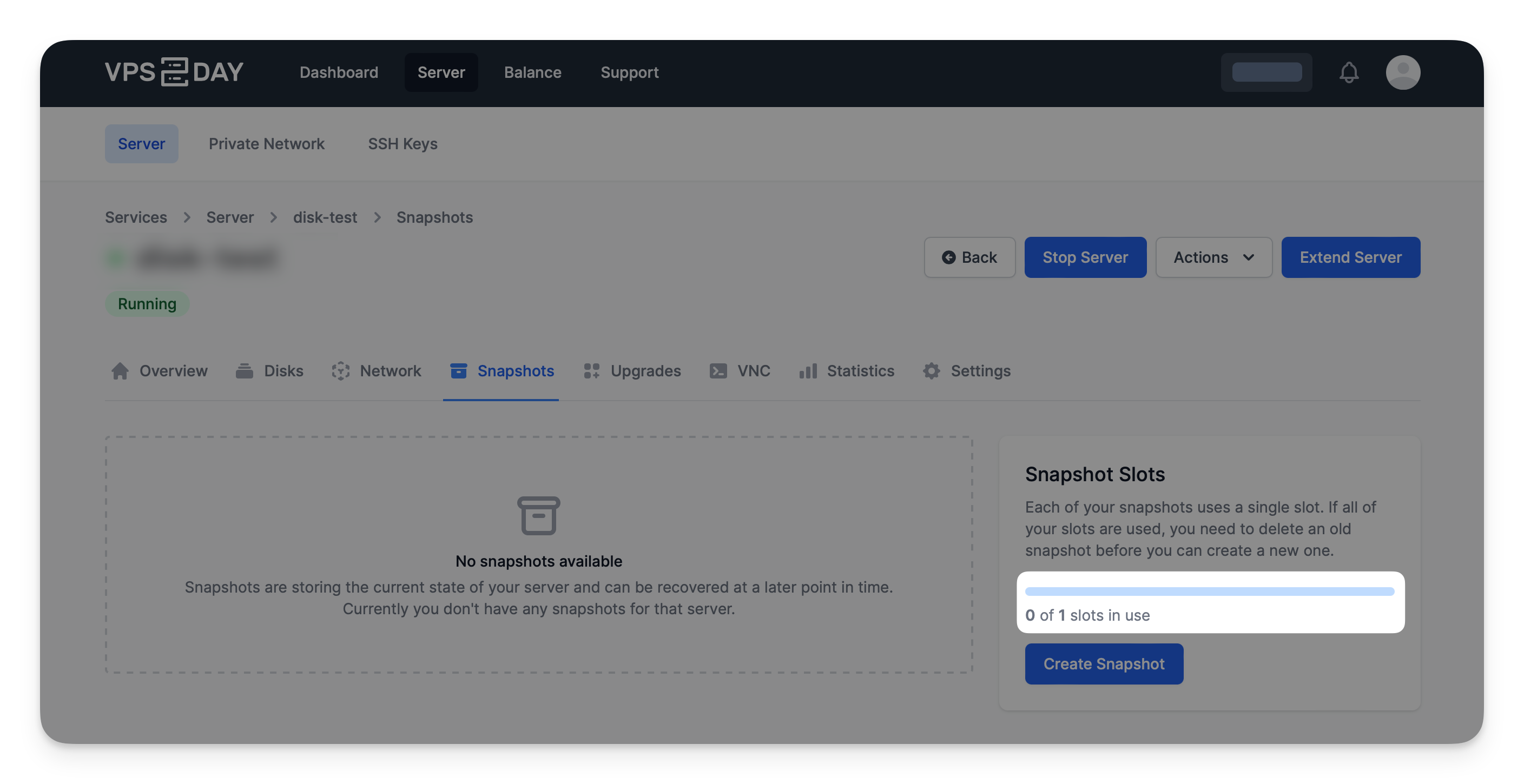 By default, every server gets 1 Slot for free. You can purchase additional slots in the Upgrades tab on your server's detail page. Each backup or snapshot is occupying one slot for as long as they exist. If you have multiple slots, you can create multiple backups or snapshots.
By default, every server gets 1 Slot for free. You can purchase additional slots in the Upgrades tab on your server's detail page. Each backup or snapshot is occupying one slot for as long as they exist. If you have multiple slots, you can create multiple backups or snapshots.
When there's a free slot, you can create a new backup or snapshot by clicking on the corresponding button in the Backups (or Snapshots) tab on your server's detail page.
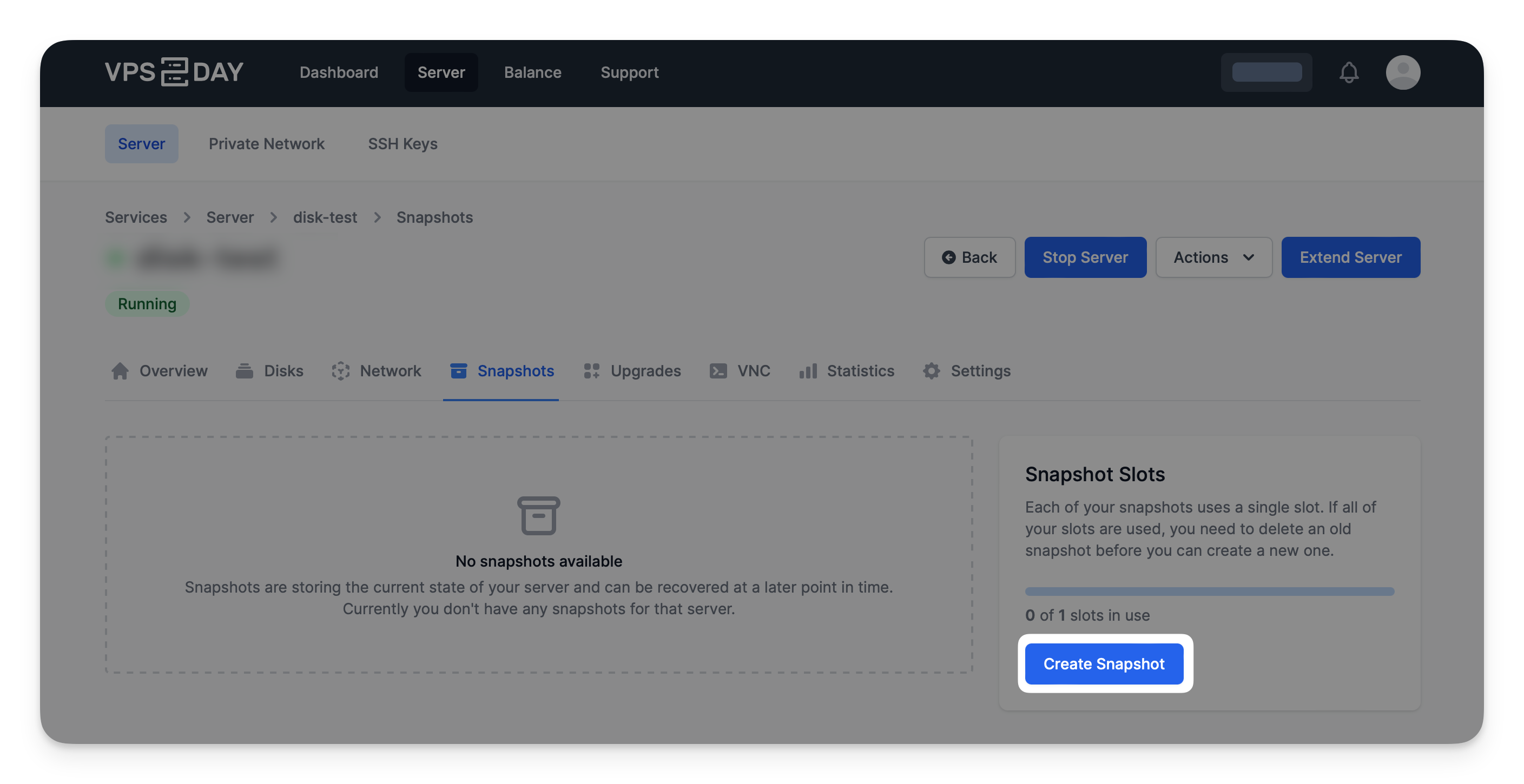 If you're creating a backup instead of a snapshot, you are required to confirm that you understand that your server will be frozen while the backup is being created.
If you're creating a backup instead of a snapshot, you are required to confirm that you understand that your server will be frozen while the backup is being created.
Once the backup (or snapshot) is created, it will be listed in the corresponding table.
Restoration
Both, Backups and Snapshots can only be restored to the server they were created of. As of today, you can't restore a Backup or Snapshot of one server to another server or create a new server from them.
Restoring your backup or snapshot will overwrite all data on your server's root volume. All data that was created after the backup or snapshot was created will be lost, unless you created a separate copy of it. The action can not be reversed.
In order to restore a backup or snapshot, you can click on the Restore button on the right side of the corresponding table entry.
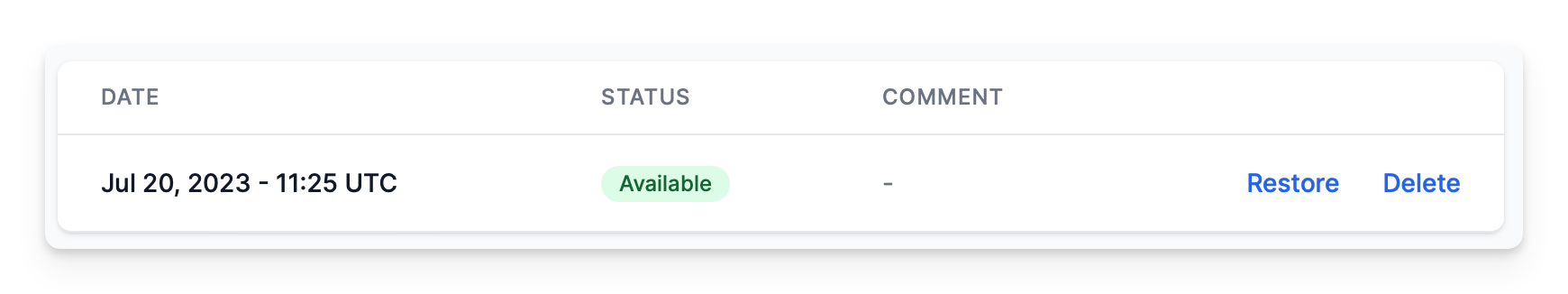
Please shut down your server before restoring a backup or snapshot. This is a safeguard to prevent you from accidentally overwriting your server's data.