Overview
Private Networks are designed to interconnect your virtual servers that are running within the same datacenter. While creating a private network, you need to choose a datacenter where you're going to deploy it. All servers that are running within that datacenter can then be connected to that private network. Your servers will then get an internal non-public routable IPv4 address on a second network interface that can be used to talk to other servers within the same private network.
Common use cases for this feature are high-available applications that perform their replication via the internal network or cost-saving efforts by utilizing a load-balancer with a public IPv4 address to distribute the traffic to services that are available within the private network while those servers don't have their own IPv4 address.
Instructions
In order to create and use a private network, you can follow along our usage instructions.
Create a new private network
You can find the private network creation form under Server -> Private Network -> Create Private Network.
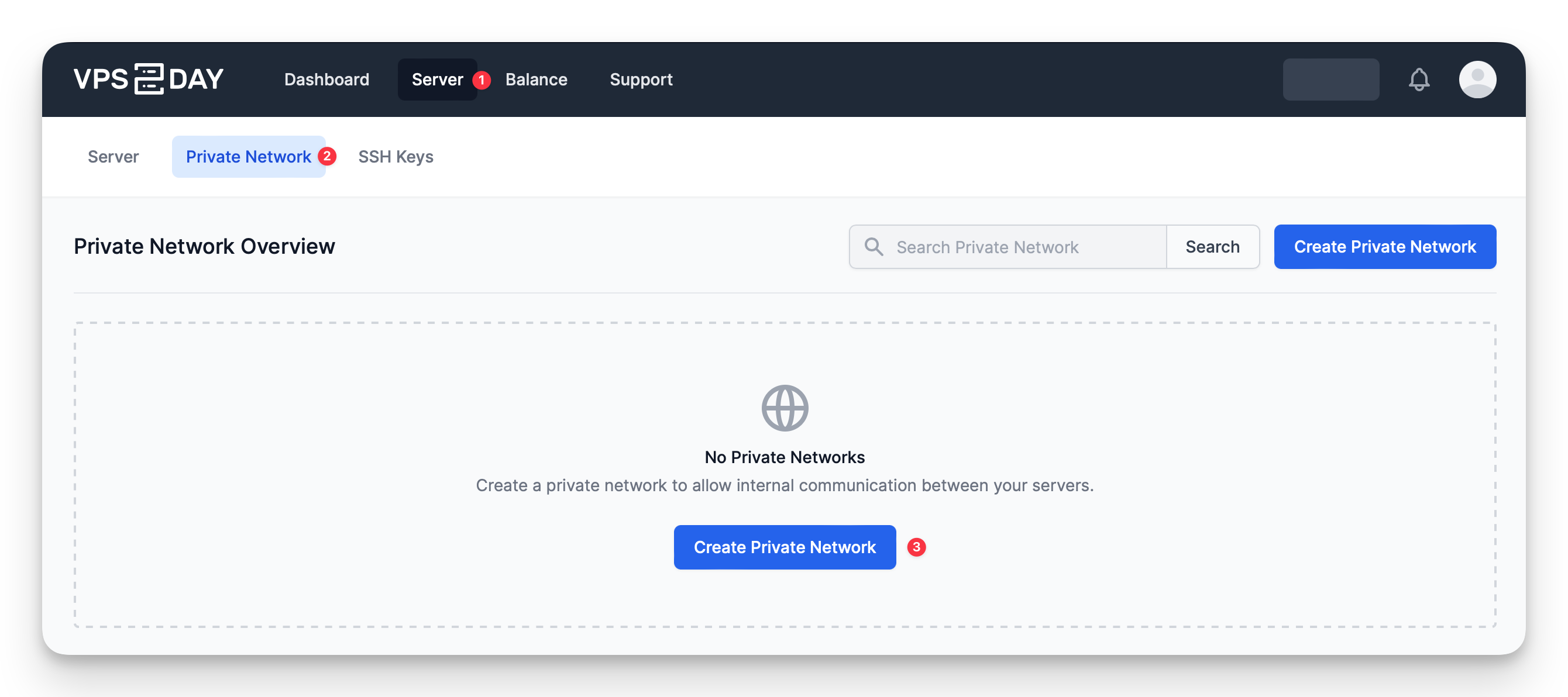
First of all, you need to select the datacenter you want to create a new private network within.
TIP: If you don't see a certain datacenter or region, this is most likely due to the fact that you already have a private network there. As of today, you can only have one private network per datacenter location.
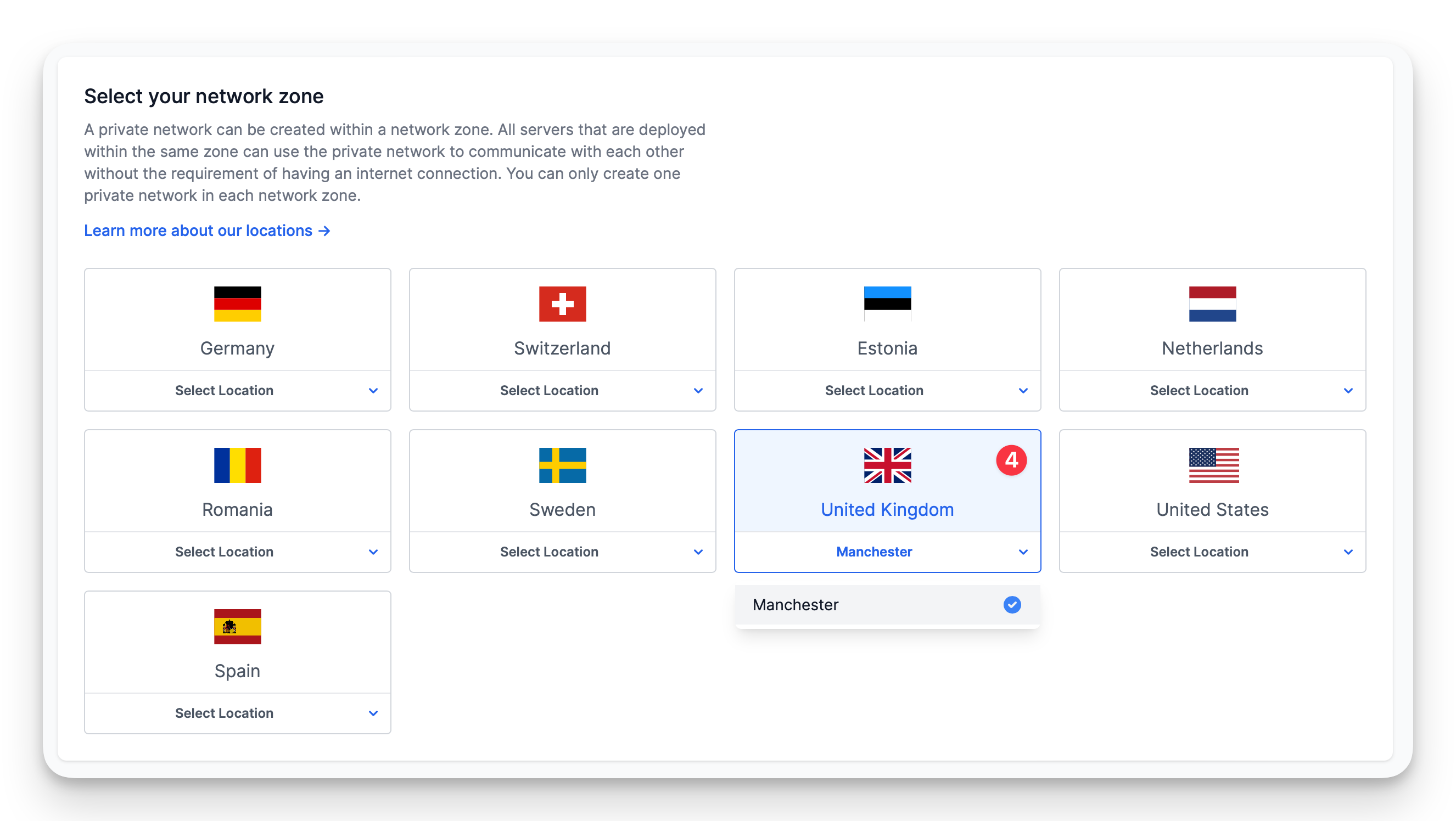
Finally, you can configure some technical aspects of your new private network. We pre-filled all required fields with sensitive defaults. If you don't have any specific requirements, you can just leave the settings as they are.
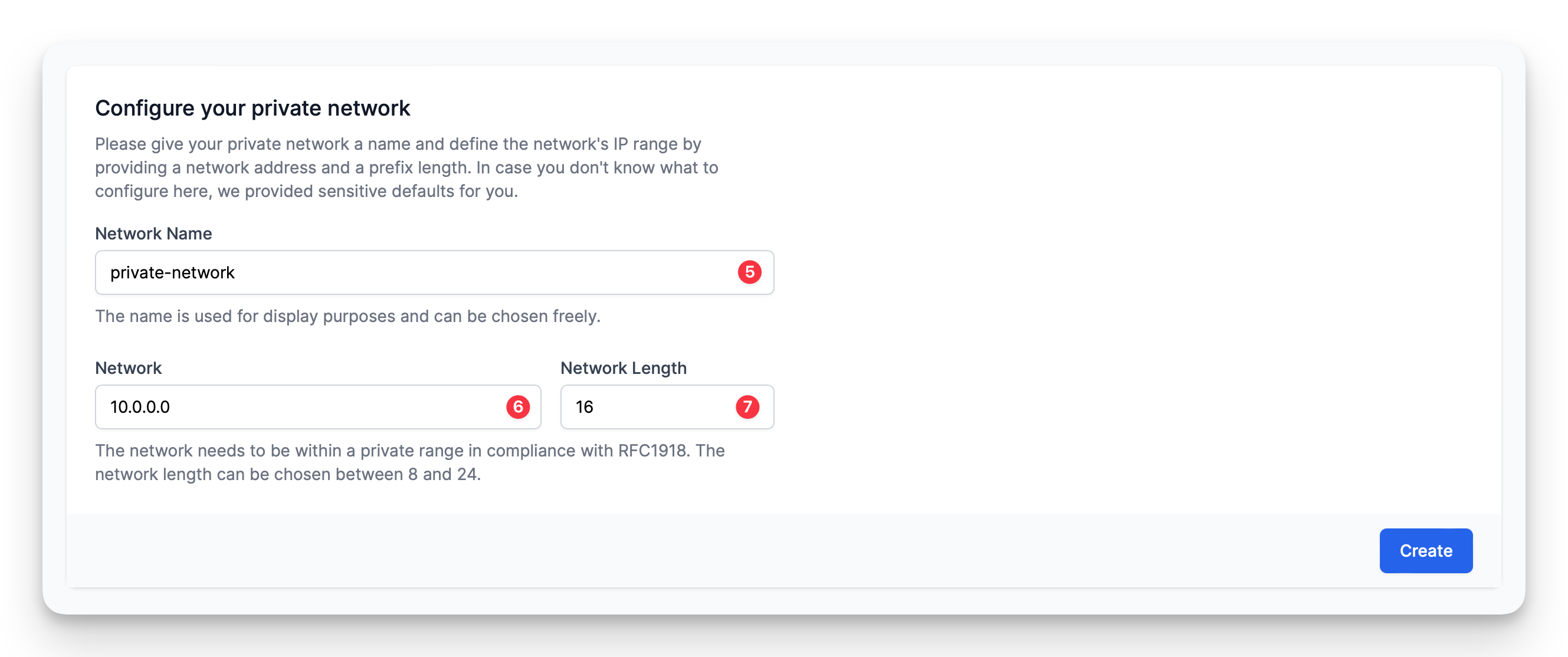
The network's CIDR range can not be altered after you created the private network. You can't create networks that are smaller than a /24 or larger than a /8. With the default of a /16 network, you are theoretically able to accommodate a total of 65,024 servers which should be sufficient.
Attach a server to a private network
After you've created a private network, you are ready to connect servers to it. First of all, you need to open the detail view of the server, you want to attach to the private network.
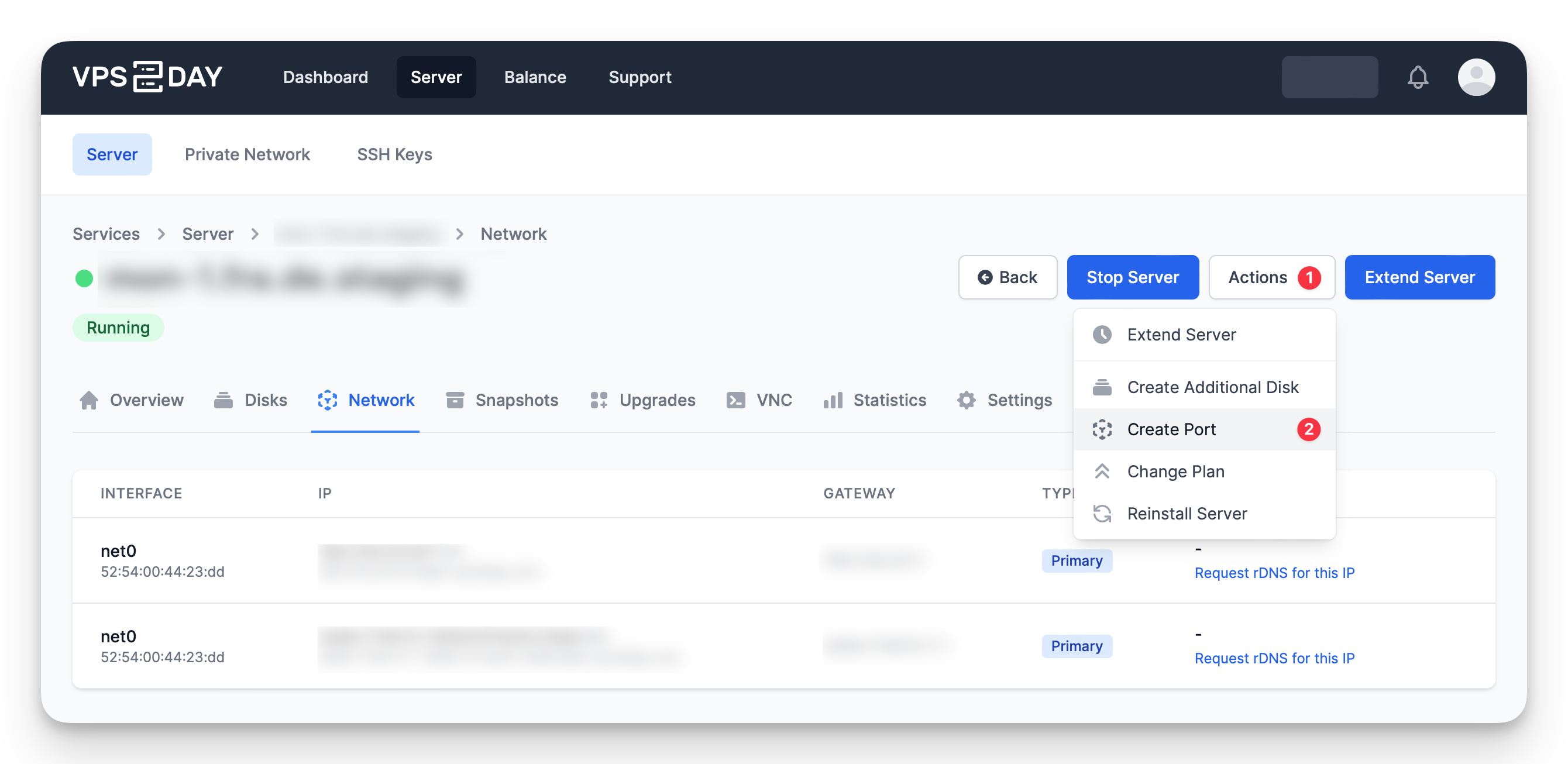
You can then go ahead and open the network attachment modal by clicking on Actions -> Create Port.
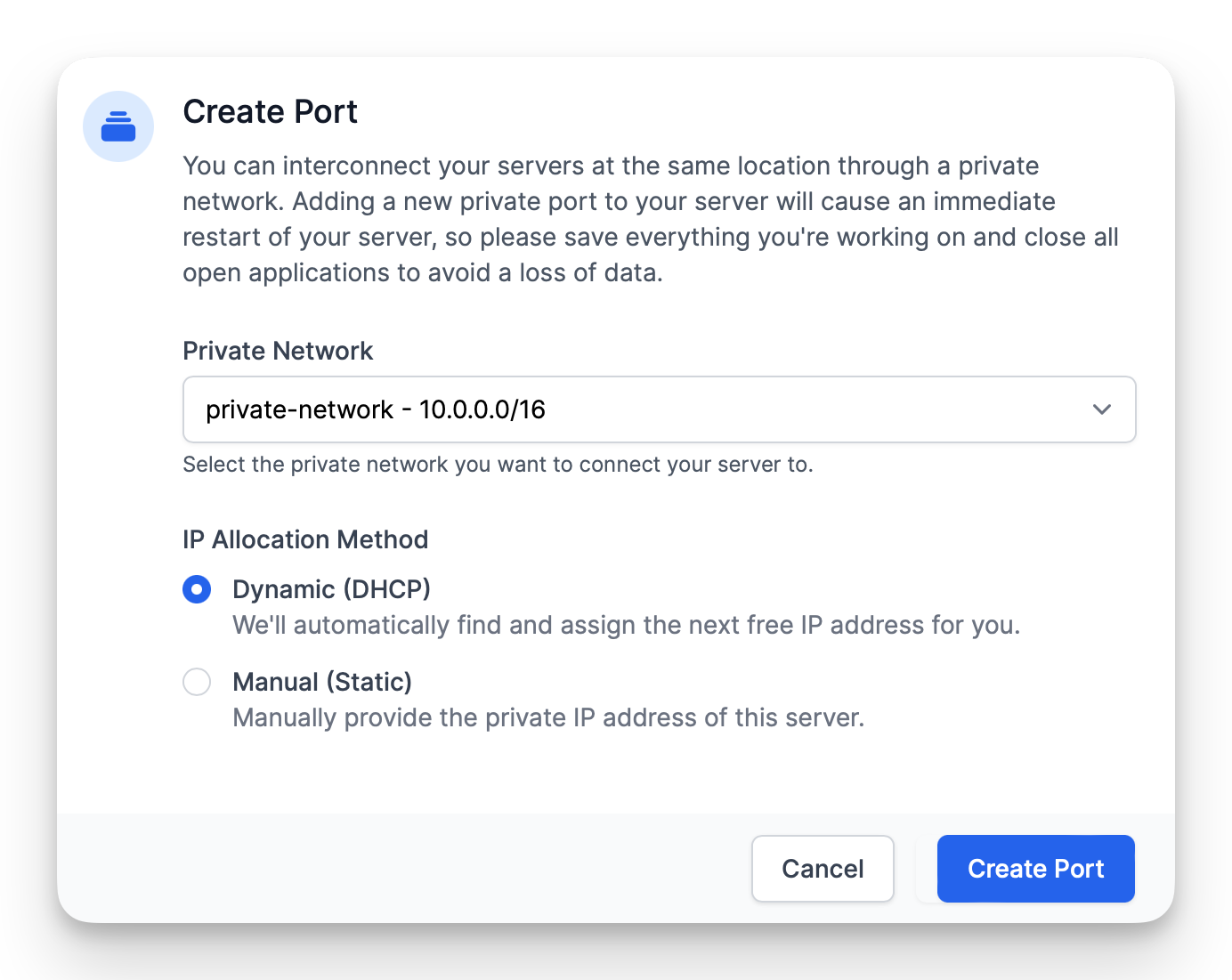
Then, select the private network, you want to attach your server to. As the amount of private networks per datacenter location is currently limited to one, there is only a single network you can choose from.
IP Allocation Method
Below the network selection, you can choose your IP allocation method.
Dynamic (DHCP)
The internal IP address will be automatically chosen by our system. We'll pick the first free IP address that is within the boundaries of the CIDR range of the selected private network.
Manual (Static)
If you want, you can also choose your own internal IP address for the server within the private network. However, the IP needs to be within the range of the private network.
Even when you choose the allocation method Manual (Static) we'll propagate the chosen IP address via DHCP to the server. This option doesn't mean that you can freely choose the IP address later on as we'll adjust the server's network filter to allow traffic to/from the chosen internal IPv4 address.
As of now, attaching (or detaching) a server to (from) a private network will result in an immediate restart of the server. We recommend that you save your work and prepare your server for a shutdown before executing this action.
Restrictions
As of today the following restrictions for private networks apply:
- You can only have one private network per datacenter location.
- You can only have a single private IPv4 address for each server within the private network.
- The private IPv4 address of a server that is connected to a private network can not be altered, once set.
- The first usable IPv4 address of your private network's IP pool is reserved.
- IPv6 within private networks is currently not supported.